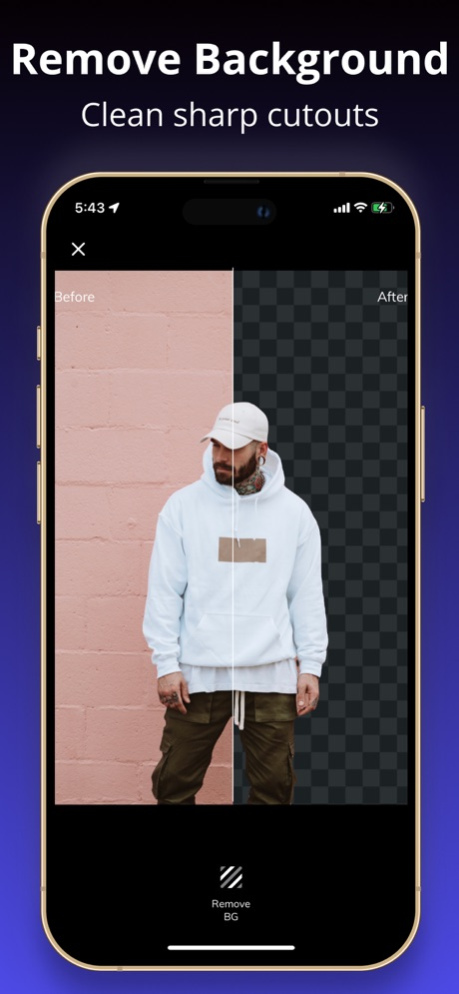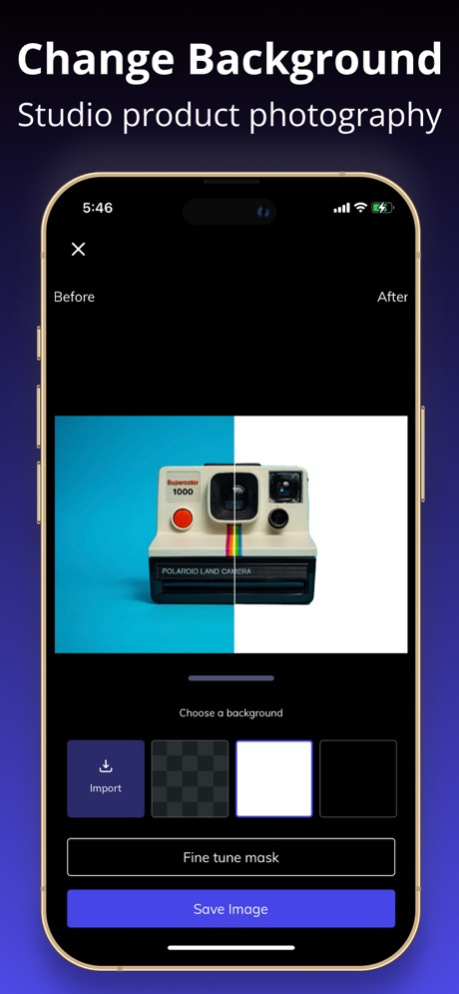Photo Enhancer AI by Phosus 1.0.2
Free Version
Publisher Description
Introducing Photo Enhancer AI by Phosus, the ultimate photo enhancing app powered by Phosus AI technology. Transform your ordinary photos into perfect imagery with just a few taps.
Photo Enhancer AI by Phosus, is the easy way to enhance, auto fix, and upscale photos. But that's not all - Photo Enhancer AI takes things to the next level with its AI-powered features. With just a single tap, you can automatically enhance your portrait photos, removing imperfections and improving skin tone.
Helps you make your photos stand out. Upscales images and enhances the colors using AI technology, makes your photos look professionally retouched.
With Photo Enhancer AI by Phosus, you can remove background from photos and portraits, in seconds. Our AI is trained to quickly analyze and identify people and objects in your image. Then it automatically removes the background with an incredible level of detail, resulting in a natural-looking result.
And if you have low-resolution photos that you'd like to upscale for printing or display on a larger screen, our app has you covered. Our AI technology can analyze your photos and intelligently enhance them to produce stunning high-resolution images.
So why settle for a basic photo editing app when you can have the best? Download our app today and take your photos to the next level with our powerful AI-powered features.
Privacy Policy: https://phosus.com/privacy-policy
Terms of Use: https://phosus.com/terms-of-service
Apr 11, 2023
Version 1.0.2
Minor update to performance
About Photo Enhancer AI by Phosus
Photo Enhancer AI by Phosus is a free app for iOS published in the Other list of apps, part of Network & Internet.
The company that develops Photo Enhancer AI by Phosus is Inmagine Lab Pte. Ltd. The latest version released by its developer is 1.0.2.
To install Photo Enhancer AI by Phosus on your iOS device, just click the green Continue To App button above to start the installation process. The app is listed on our website since 2023-04-11 and was downloaded 2 times. We have already checked if the download link is safe, however for your own protection we recommend that you scan the downloaded app with your antivirus. Your antivirus may detect the Photo Enhancer AI by Phosus as malware if the download link is broken.
How to install Photo Enhancer AI by Phosus on your iOS device:
- Click on the Continue To App button on our website. This will redirect you to the App Store.
- Once the Photo Enhancer AI by Phosus is shown in the iTunes listing of your iOS device, you can start its download and installation. Tap on the GET button to the right of the app to start downloading it.
- If you are not logged-in the iOS appstore app, you'll be prompted for your your Apple ID and/or password.
- After Photo Enhancer AI by Phosus is downloaded, you'll see an INSTALL button to the right. Tap on it to start the actual installation of the iOS app.
- Once installation is finished you can tap on the OPEN button to start it. Its icon will also be added to your device home screen.